Tickets can be redeemed in two ways, firstly if the customer has printed out their ticket this can be scanned on an EPOS machine and this will validate the ticket. If they have it on their smart phone, then this can also be scanned, however this would require a 2D barcode scanner which not all people have.
Secondly tickets can be searched on the EPOS if a customer has lost, or not printed their tickets. Tickets can be searched on the Till by Order number or Post Code. Post code is easiest as this is usually more memorable to the customer. To do this follow the steps below:
1. Click on the ‘Supervisor Function’ button.

2. Click on ‘Ticket Search’.

3. Type the postcode or order number in the search bar and click ‘Search’.
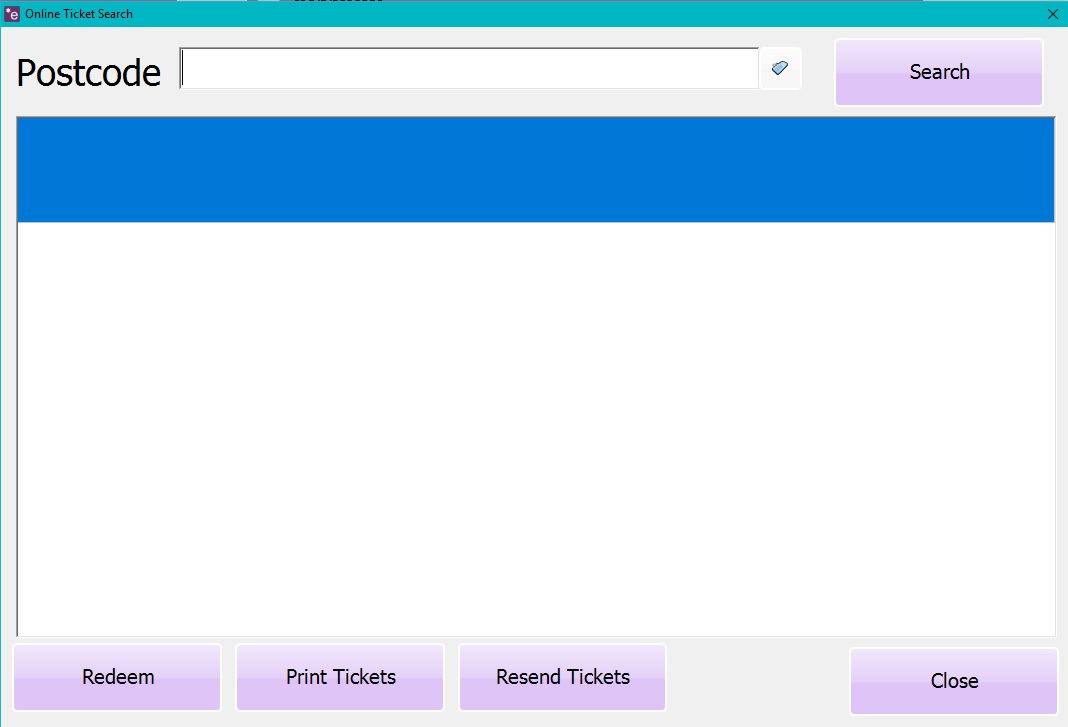
4. Select the ticket and click on ‘Redeem’.
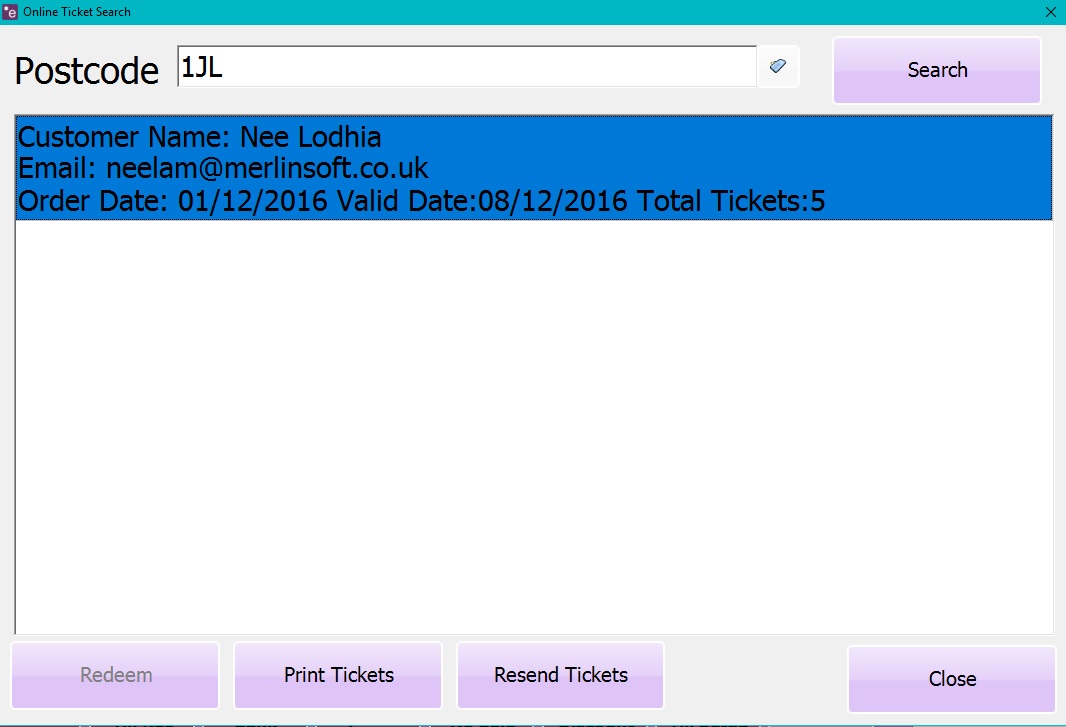
5. A window will pop open and the ticket will turn green. It will then show on the EPOS screen.
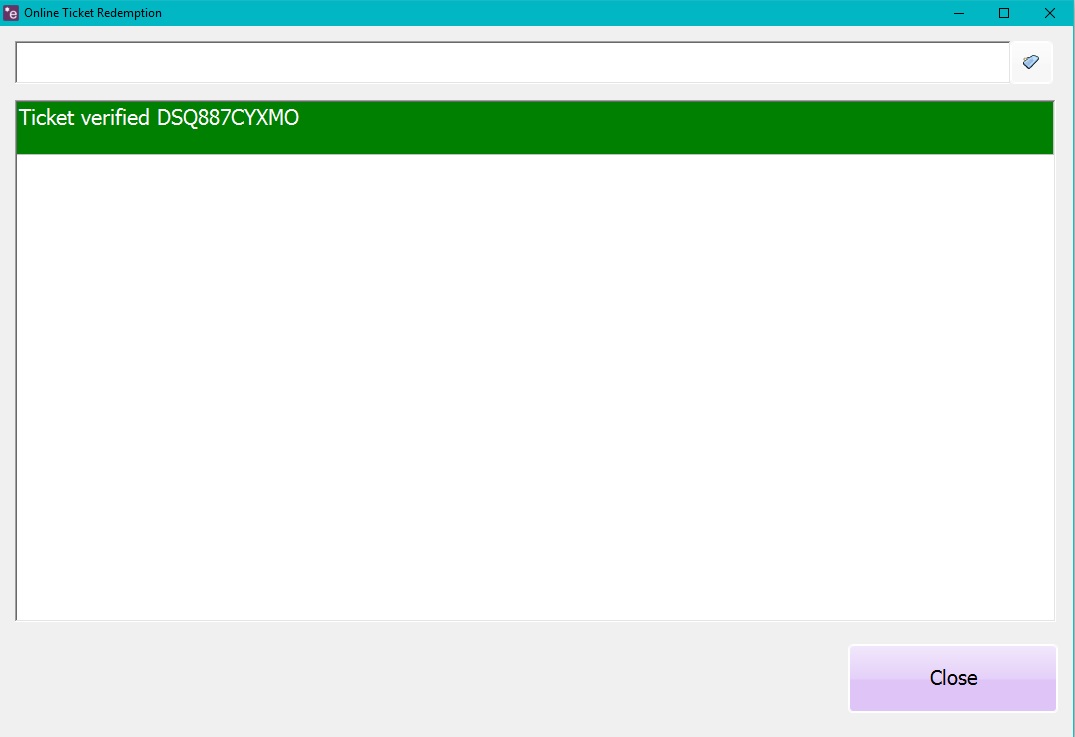
6. Click ‘Payment’ and ‘OK’, (even though there is not payment to be taken it will just complete the transaction).
If an error message pops up for the ticket, it will turn red. It will say why there is an error: the ticket has already been redeemed, ticket is not valid until (date) and/or ticket does not exist.
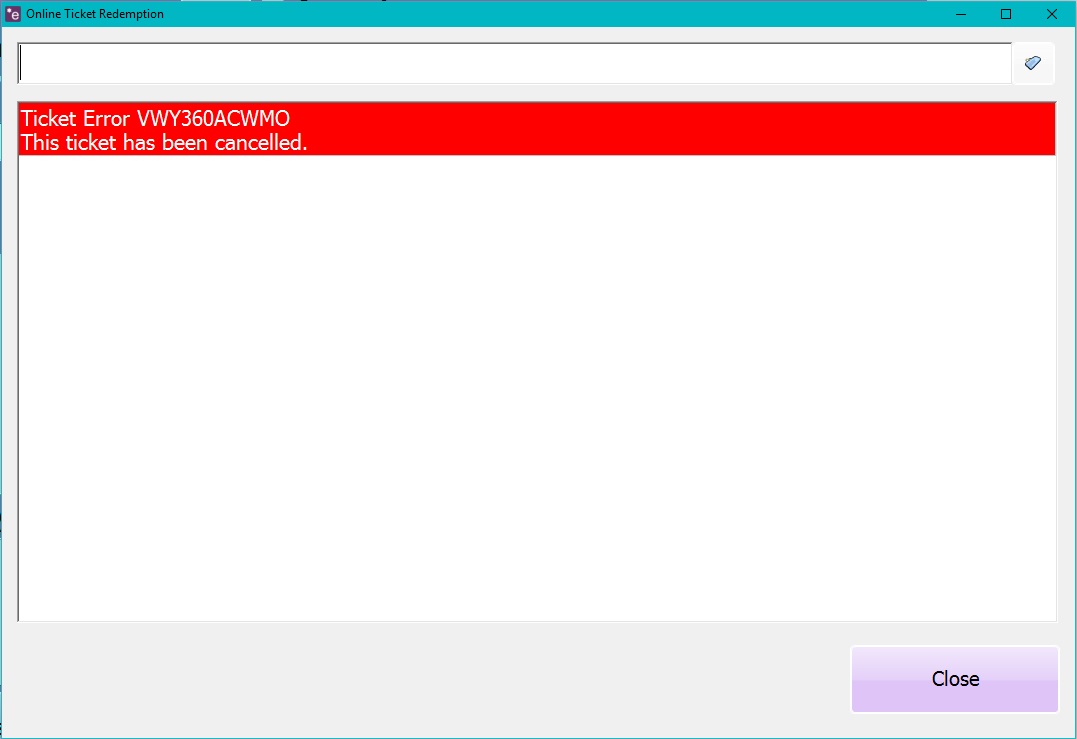
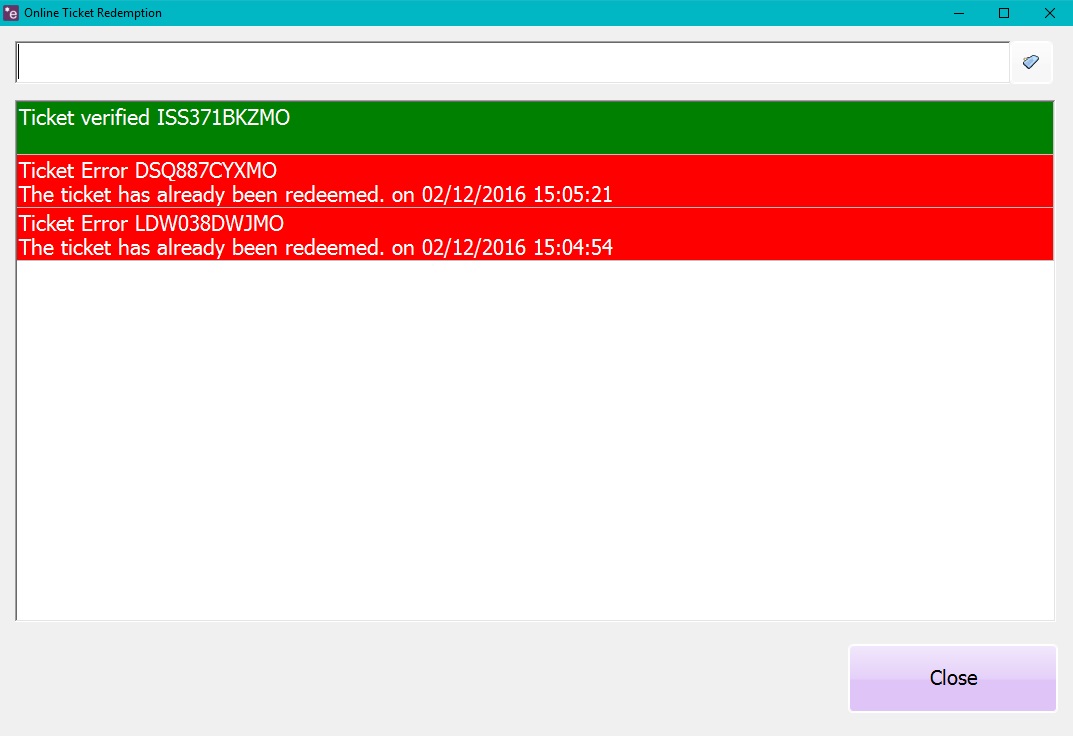
0 Comments